Preguntas Frecuentes
- ¿Qué es Capptalog?
- ¿Cómo funciona?
- ¿Cuánto cuesta?
- ¿Cuántas categorías o subcategorías puedo crear?
- ¿Cuántos productos puedo crear?
- ¿Qué espacio tengo disponible en servidor?
- ¿Cómo puedo arrancar el proceso?
- ¿En qué consiste la cuenta de prueba?
- ¿En qué plataformas estará disponible mi aplicación?
- ¿Cómo funciona el servicio de creación de catálogo?
- ¿En qué consiste la cuenta de prueba?
- ¿Cómo me puedo registrar para la cuenta de prueba?
- Nunca recibí mi correo de confirmación, ¿qué puedo hacer?
- ¿Cómo puedo pagar por el servicio?
- ¿Cómo puedo editar la información de mi cuenta?
- ¿Cómo puedo cancelar mi cuenta?
- ¿Cómo puedo arrancar con la creación de mi propia aplicación?
- ¿Cuánto cuesta tener mi propia aplicación?
- ¿Cómo puedo acceder al servicio?
- ¿Cómo puedo empezar a crear mi catálogo?
- ¿Cuántos categorías / subcategorías puedo crear?
- ¿Cuántos productos puedo crear?
- ¿Qué tipo de información puedo incluir para mis productos?
- ¿Cómo funcionan las actualizaciones del catálogo?
- ¿Cómo podrán tener acceso mis usuarios o mis vendedores a mis productos?
- ¿Cuánto tiempo me llevará hacer mi catálogo de productos?
- ¿Cómo funciona el servicio de creación de catálogo?
- ¿Qué es una categoría?
- ¿Qué es una subcategoría?
- ¿Cuántas categorías / subcategorías puedo crear?
- ¿Cuántos productos puedo asignar a cada categoría?
- ¿Puedo asignar el mismo producto a distintas categorías?
- ¿Cómo puedo crear una categoría o subcategoría?
- ¿Cómo puedo editar una categoría?
- ¿Cómo puedo eliminar una categoría?
- Al borrar una categoría, ¿se borrarán todos los productos asignados a ella?
- ¿Cómo puedo desplazar una categoría hacia arriba o hacia abajo?
- ¿Qué es un producto / servicio?
- ¿Cómo puedo crear un producto?
- ¿Qué tipo de información puedo incluir en un producto?
- ¿Qué tipo de multimedia puedo incluir?
- ¿Cuántos productos puedo incluir?
- ¿Cómo puedo asignar un producto a una categoría?
- ¿Cómo puedo quitar un producto de una categoría?
- ¿Cómo puedo editar un producto?
- ¿Cómo puedo eliminar por completo un producto?
- ¿Puedo asignar el mismo producto a distintas categorías?
- ¿Cómo puedo marcar un producto como Destacado?
- ¿Qué elementos gráficos de mi aplicación puedo personalizar?
- ¿Cómo puedo incluir mi logo en el encabezado del app?
- ¿Cómo puedo cambiar mi logo?
- ¿Qué tan rápido se propagan los cambios en las aplicaciones móviles?
- ¿Puedo crear mi propio template gráfico?
- ¿Cómo puedo seleccionar un skin determinado?
- ¿Cómo puedo cambiar el skin activo?
- ¿Cómo puedo "previsualizar" mis gráficos antes de enviarlos a la aplicación final?
- ¿Cuántos cambios puedo realizar a mi Skin activo?
- Me gustaría proponerles un nuevo Skin, ¿cómo se los puedo hacer llegar?
- Ya terminé de crear y asginar todos mis productos, así como de seleccionar mi Skin, ¿cómo puedo publicar estos cambios?
- Ya tenía mi catálogo activo y realicé unos cambios; ¿cómo puedo hacerlos públicos para todos mis usuarios?
- Realicé una actualización en mi Skin activo, ¿cómo puedo hacerlo público a todos mis usuarios?
- ¿Cuántas actualizaciones de catálogo puedo publicar?
- ¿Cuántas actualizaciones de Skin puedo publicar?
- Ya publiqué mis cambios (al catálogo o al Skin), ¿en cuánto tiempo se reflejarán en mi aplicación?
- ¿Cómo funciona y para qué sirve la aplicación Capptalog Test?
- ¿En qué plataformas está disponible la aplicación Capptalog Test?
- ¿En qué plataformas estará disponible mi aplicación propia?
- ¿Cuánto tiempo tomará la aprobación de mi aplicación?
- No encuentro la aplicación Capptalog Test en mi tienda de aplicaciones, ¿qué puede estar sucdiendo y qué puedo hacer?
- No encuentro mi aplicación en mi tienda de aplicaciones, ¿qué puede estar sucediendo?
- ¿Cómo puedo dirigir a mis usuarios hacia la aplicación?
- ¿Cómo puedo convertirme en distribuidor de Capptalog?
- Tengo algunas sugerencias para Capptalog; ¿cómo se las puedo hacer llegar?
- No tengo toda la información de mis productos, ¿qué puedo hacer?
- ¿Cómo funciona la anualidad de Capptalog?
- ¿Cómo funciona la creación de catálogo a la medida?
- ¿Cómo puedo incluir algún recurso HTML5 a uno de mis productos?
- ¿En qué tamaño debo de subir mis imágenes?
- ¿Qué formatos de video soporta Capptalog?
What is Capptalog?
Capptalog is a digital catalog publishing solution that allows you to create your products or services portfolio through our web Content Manager Software, for its later visualization through our mobile apps. It is a tool for sales teams to allow them to create a media-enriched catalog of their products or services and showcase them in a stunning, extremely effective way directly in their mobile devices. It will also allow them to keep track of their clients' wishlists.
How does it work?
1. You sign up for the service, selecting the number of users that your Company requires.
2. You access the Control Panel in order to create your catalog. We recommend you take your time creating your catalog, including every information or media you have of your product, taking full advantage of Capptalog's capabilites. You'll just have to do this once, and then the catalog will be available to all your sales team. Whenever you need to change anything you can come back and change whatever you need in order to keep your catalog updated.
3. You upload your logo and select one of our skins, in order for the app to have the look and feel of your brand. You'll be able to test how it looks before releasing it.
4. Grant access to the users that will be creating and / or showcasing the catalog.
5. Download our app, and login with your credentials.
6. The app will automatically download all your content, and will store it locally in order for you and your sales team to have offline access to it.
7. Showcase your products in a stunning way!
How much does it cost?
We have different plans, depending on the number of users :
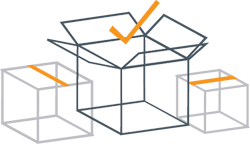
I need more than 100 users. What can I do?
We're aware that some companies might need more than 100 users, and that's why we can create a plan specifically designed to fit your needs. Please contact us for a quote.
I don't have a PayPal account. What can I do?
Unfortunately, right now we're only integrated to PayPal platform for recurring payments. In order to subscribe to the service you'll need a PayPal account. We're working to directly accept payments through our website. We'll let you know as soon as we integrate it.
In how many devices can I use my Account?
Each of the users assigned to your Account will be able to have simultaneous sessions in one tablet (iPad, Android, Playbook) and one smartphone (iPhone and Android)

How many products can I create?
You'll be able to create as many products as your selected plan specifies.
How many categories can I create?
Capptalog is designed to support as many categories / subcategories and so on as you require. No matter which plan you selected, you'll be able to create any number of categories and subcategories, and sub-subcategories, and so on. These are managed the same way as you manage folders in your computer.
I never received the Account confirmation email. What can I do?
You'll just have to access www.capptalog.com, and input your login credentials; when you click on login you'll be directed to a page with the option to resend the confirmation email. You can resend the confirmation email by clicking here.
How can I upgrade my account?
We're glad you're liking the service. In order to upgrade your account, you'll just have to access your control panel, go to "My Account" tab. Inside this page, you'll find a module with your selected plan; you'll have the option to upgrade to a different plan. Important! Whenever you upgrade your plan you'll be prompted with two options: 1. Changing your billing period (you'll lose the remaining days of your current plan). Choosing this will make the changes effective immediately; 2. Waiting until your current billing period arrives. Choosing this will keep your current plan active until the end of the billing period. The new plan will be effective the day after your billing period.
How can I downgrade my account?
In order to downgrade your account you'll have to contact us. This process isn't automatic, because by downgrading, we will have to delete some of your users, as well as probably some of your products (according to new plan's specifications).
How can I cancel my account?
We're sorry to see you go. In order to cancel your account, you'll just have to contact us indicating that you wish to cancel your account. Don't forget to include your user name.
How do I pay for the service?
Capptalog is integrated with the recurring payments of PayPal. All the transactions are made through their platform.
I don't have a PayPal account. What can I do?
Unfortunately, right now we're only integrated to PayPal platform for recurring payments. In order to subscribe to the service you'll need a a PayPal account. We're working to directly accept payments through our website. We'll let you know as soon as we integrate this.
How can I edit my Account profile?
You'll just have to access your control panel, go to "My Account" tab. Inside this page, you'll find a "My Information" module inside, clicking on "Edit" will allow you to change your information.
My products are divided into too many categories and subcategories. Will I be able to use Capptalog?
Sure. We designed Capptalog in order for it to adapt to any catalog structure and hierarchy. It supports an infinite number of levels and sub-levels, so that you can organize all of your products the same way you manage them in web or print. We designed the applications' UI so that you can slide through the different levels.
Each of my products has different metadata. Will I be able to change this metadata from product to product?
Capptalog manages some fixed attributes or metadata for each product (the basic ones: Name, Description, Image, Gallery, Video, Price, attachment). But besides that you’ll be able to include any metadata you wish for each one of your products. You’ll be able to define the title of the attribute, as well as its content. We divide the additional attributes in the following types: short text, long text, image, video, audio, embedded content.
How many products can I create?
You'll be able to create as many products as your selected plan specifies.
How many categories / subcategories can I create?
Capptalog is designed to support as many categories / subcategories as you require. No matter which plan you selected, you'll be able to create any number of categories and subcategories, and sub-subcategories, and so on. These are managed the same way as you manage folders in your computer.
What type of users can I create and manage?
Whenever you sign up for the service, you create a user. This user will be considered the Administrator user (which will have both, access to the control panel, and access to the applications). Inside your control panel, you'll be able to create as many users as you're allowed (depending on your plan), each of which will have access to the application as a Catalog user.
How can I add a user?
You'll just have to access your control panel with your credentials. Once inside your control panel, go to "Users" tab; where you'll find the "New User" button. When you click on it, you'll be taken to a form that you'll have to fill.
How can I edit a user's information?
You'll just have to access your control panel with your credentials. Once inside your control panel, go to "Users" tab; where you'll find the list of available users. You'll need to click in the "Edit" button to the right of the user you want to edit. When you click on it, you'll be taken to a form with the user's information.
How can I remove a user?
You'll just have to access your control panel with your credentials. Once inside your control panel, go to "Users" tab; where you'll find the list of available users. You'll need to click in the "Delete" button to the right of the user you want to remove. When you click on it you'll see a confirmation dialog, which if confirmed will permanently delete the user. Important! The deleted users won't have access to application immediately.
My products are divided into too many categories and subcategories. Will I be able to use Capptalog?
Sure. We designed Capptalog in order for it to adapt to any catalog structure and hierarchy. It supports an infinite number of levels, so that you can organize all of your products the same way you manage them in web or print. We designed the UI so that you can slide through the different levels.
Each of my products has different metadata. Will I be able to change this metadata from product to product
Capptalog manages some fixed attributes or metadata for each product (the basic ones: Name, Description, Image, Gallery, Video, Price, attachment). But besides that you’ll be able to include any metadata you wish for each one of your products. You’ll be able to define the title of the attribute, as well as its content. We divide the additional attributes in the following types: short text, long text, image, video, audio, embedded content.
How many products can I assign to each category?
There's no limit to the number of products you can assign to each category. Though you'll be restricted to the number of products specified in your plan.
How many categories / subcategories can I create?
Capptalog is designed to support as many categories / subcategories as you require. No matter which plan you selected, you'll be able to create any number of categories and subcategories, and sub-subcategories, and so on. These are managed the same way as you manage folders in your computer.
What type of attachments can I add to a product?
You'll be able to include the following attachments for each of your products:
1. PDFs. You can directly upload the pdf file.
2. Local HTML (4 and 5). You'll have to upload a zip file that contains the file index.html directly in the root directory. The application will look for this file, in order to display it.
What information can I include for each product?
We divide the information for each product into "Basic" or "Advaned". The basic information includes:
- Name
- Description
- Price
- Main Image. Supported formats: JPEG, PNG
- Image Gallery. Supported formats: JPEG, PNG
- Video. Supported formats: MP4, M4V, MOV
- Attachment: PDF, Local HTML
The advanced information includes as many additional fields as you require. You'll be able to define the title and content of these additional fields. Each of these additional fields can be:
- Short text.
- Long text.
- Image File: Supported formats: JPEG, PNG
How do I create a product?
In order to create a product, you'll have to access the Control Panel with your credentials. Once inside your Control Panel you'll have to access "Catalog" tab. This tab will show 3 columns. The first column (on the far left) will show the level structure of your catalog (categories, subcategories, sub-subcategories, and so on). The middle column will show the content of the selected item on the first column. The third column will manage your products. In the third column you'll find an option to "Create New Product". Once you click on this button, you will be prompted with a form to create your product, including all the additional information for the product as you require.
How do I assign a product to a category?
Once you have created the product to assign, and the category (if required), you'll have to selected the target category in the first column, and then drag your product (from the third column), into the second column (category viewer).
How many products can I assign to each category?
You can assign as many products per category as you require. Remember you won't be able to include products and categories in the same level.
If I remove a category, will I lose the information for the products inside of it?
No, the products will continue to exist. All their information exist in the third column (Product Manager).
How do I upload my logo?
In order to upload your logo, you'll have to access the Control Panel with your credentials. Once inside your Control Panel you'll have to access "Skins" tab. Once inside the tab, you'll find an option to upload your logo. Your logo will need to be a PNG file with dimensions 560 x 192 pixels.
How do I change my logo?
In order to change your logo, you'll have to access the Control Panel with your credentials. Once inside your Control Panel you'll have to access "Skins" tab. Once inside the tab, you'll find an option to upload your logo. Your logo will need to be a PNG file with dimensions 560 x 192 pixels.
How do I select a skin?
In order to select a particular skin, you'll have to access the Control Panel with your credentials. Once inside your Control Panel you'll have to access "Skins" tab. Once inside the tab, you'll find a list of all our available skins. Below each one of them, you'll find the button "Activate", which you'll have to click in order to select that particular skin.
How do I change the selected skin?
In order to change the selected skin, you'll have to access the Control Panel with your credentials. Once inside your Control Panel you'll have to access "Skins" tab. Once inside the tab, you'll find a list of all our available skins. Below each one of them, you'll find the button "Activate", which you'll have to click in order to select the new skin.
Can I create my own skin?
Unfortunately right now we're not accepting customized skins. We're working to support this feature. If you want to share a particular skin with us, and make it available for all Capptalog users, please contact us with the wireframes and we will get back to you soon.
How do I publish an update to my catalog?
In order to update your catalog, you'll have to access your Control Panel, go to "Catalog" tab, and make all the desired changes to your catalog. Once all your changes are done, you'll have to click the button "Buid and Release", which is located in the top left corner of the Catalog tab.
How do update my catalog in my mobile devices?
Once an update is published (through the Control Panel) your users will receive a push notification (available for Android and iOS users), indicating that there's an updated version of their catalog. Whenever they open the application, the app will show a message asking them if they want to update their catalog. We highly recommend to update the catalog over WiFi.
Your users will also be able to manually check for updates, by clicking the "update" button in the apps.
How long does it take for the update to apply in the application?
The updates are reflected immediately.
In which mobile platforms will I be able to use Capptalog service?
Capptalog is available to you in the main mobile platforms.
How can I download the application?
To download the application you'll just have to access your mobile platform market (AppStore, Google Play, AppWorld, or Amazon Store) and look for the application "Capptalog".
How do I update the catalog on my device?
Once an update is published (through the Control Panel) your users will receive a push notification (available for Android and iOS users), indicating that there's an updated version of their catalog. Whenever they open the application, the app will show a message asking them if they want to update their catalog. We highly recommend to update the catalog over WiFi.
Your users will also be able to manually check for updates, by clicking the "update" button in the apps.
How do I update the skin on my device?
Once the skin has been updated in the Control Panel, the users will be able to update it in their devices, by clicking the "refresh" button within the applications.
How can I logout from the device?
In order to logout, the user will have to access the settings module in the application, where they will find the "Logout" button. Logging out from the application will erase all the downloaded content.
How much do the applications cost?
The applications can be downloaded from the different marketplaces for free. To subscribe to the service, you'll have to Sign Up directly in the website. The cost of the service will depend on the number of users you require. You can check our prices here.
How can I become a Capptalog Distributor?
We're glad you're interested in becoming a Capptalog distributor. We're always looking for ways to expand Capptalog penetration. If you're interested in becoming a distributor please contact us directly and we will get back to you real soon.

